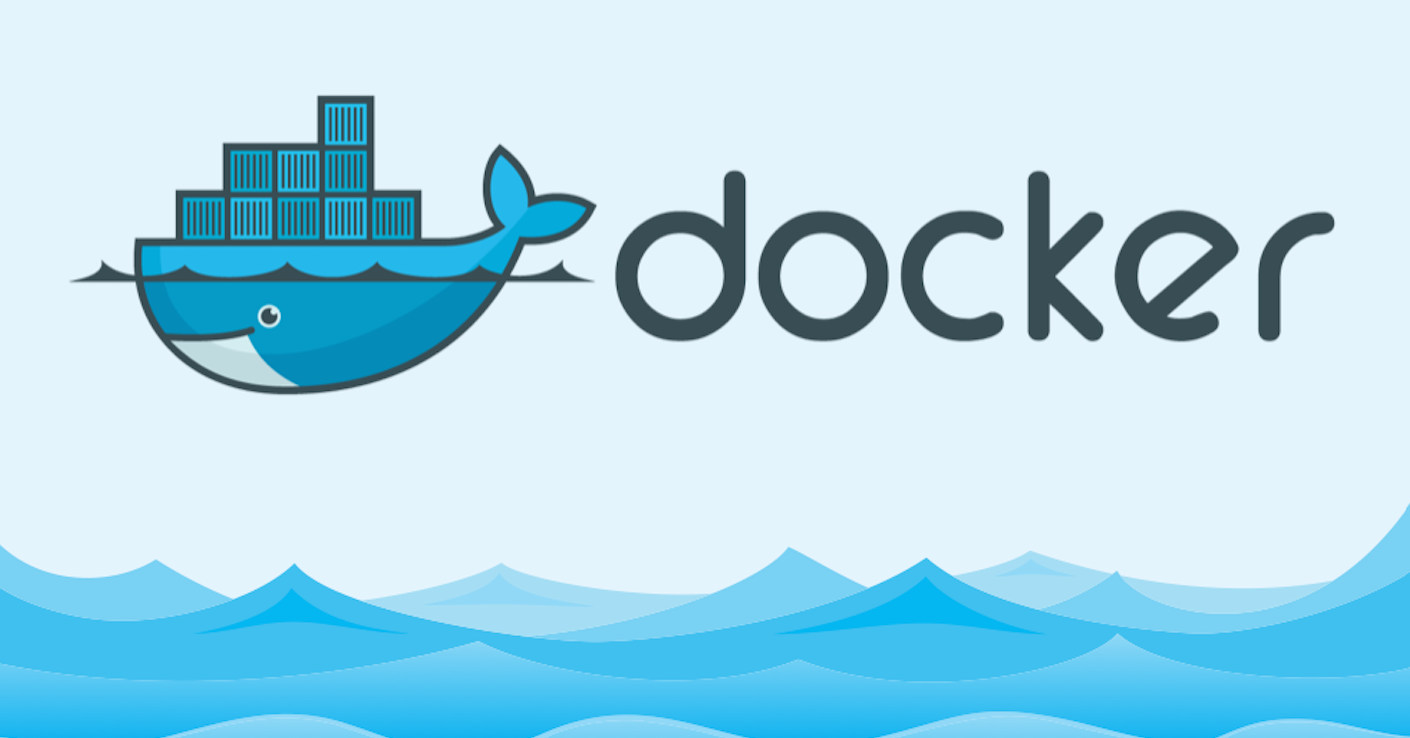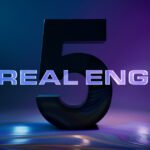The docker build command is used to build Docker images from a Dockerfile and context. Let’s break down each part of the docker build command and explain its purpose:
Syntax:
docker build [OPTIONS] PATH | URL | -
- Options:
-f, --file: Specify the Dockerfile name (default isDockerfile).--tag: Assign one or more tags to the image (e.g.,--tag my_image:latest).--build-arg: Set build-time variables (e.g.,--build-arg key=value).--progress: Set type of progress output (auto, plain, tty) (default “auto”).--pull: Always attempt to pull a newer version of the image.--quiet, -q: Suppress the build output and print image ID on success.--no-cache: Do not use cache when building the image.--force-rm: Always remove intermediate containers.--network: Set the network mode for the build process.--compress: Compress the build context using gzip.--ssh: SSH agent socket or keys to use when building the image.
- PATH | URL | –:
PATH: Path to the directory containing the Dockerfile and other files needed for building the image. It can be an absolute path or a relative path.URL: URL pointing to a git repository containing the Dockerfile and other files needed for building the image.-: Reads the build context from the standard input stream. This is useful when piping output from another command into the build context.
- Description:
- The
docker buildcommand builds Docker images from a Dockerfile and a context. The context is the set of files located at the specified PATH or URL. - The Dockerfile is a text file that contains instructions for building the image, such as base image, environment variables, commands to run, etc.
- During the build process, Docker reads the Dockerfile and executes each instruction sequentially, creating layers in the image.
- The resulting image is tagged with one or more tags specified using the
--tagoption. If no tag is provided, Docker assigns thelatesttag by default. - The build process can be customized using various options such as setting build-time variables (
--build-arg), pulling newer versions of base images (--pull), suppressing build output (--quiet), etc. - Once the build process completes successfully, Docker returns the ID of the newly created image.
- The
Overall, the docker build command is fundamental for creating Docker images reproducibly and efficiently, allowing developers to package their applications and dependencies into portable units that can be deployed across different environments